Google ads for real estate is an easy medium which real estate agents used to use earlier for marketing, in the old days real estate agents used to do traditional marketing, for this they used to network among themselves, through partnership they used to sell property to a customer, apart from this telemarketing and correspondence were other mediums.
Today’s real estate agent is not dependent on old methods, he now peacefully runs ads on Google and gets leads, through which he has reduced partnership and in many cases his revenue has increased, so as Google ad becomes popular, dependence on traditional marketing will decrease.
After 2023 Google made many changes in ads, so this guide covers 12 Steps to use Google Ads for Real Estate Lead Generation, not only this but also primary tips and additional tips are available in this article.

Due to new real estate projects and increasing competition, every real estate agent should know the step-by-step Google Ads process. This guide provides a comprehensive walkthrough of the entire process, including the results. It is a complete setup guide for Google Ads tailored to your real estate business, ultimately helping all – real estate agents, builders and home buyers.
The Basics of Google Ads, PPC Advertising, with Conversion Rate Optimization
Before knowing how to do this, I let you know what they are and then I will proceed with the process description.
PPC (Pay-Per-Click) advertising is a model where advertisers pay a fee each time their ad is clicked, this is popular ad model in 2024. In the context of Google, this typically involves using Google Ads to bid on keywords relevant to your business.
When users search for these keywords, your ads appear at the top of the search results, marked with a small “Ad” label. This method allows businesses to drive targeted traffic to their websites quickly and efficiently.
The importance of PPC advertising lies in its ability to deliver immediate results and measurable ROI. With over 3.5 billion searches per day on Google, PPC ads can significantly increase visibility and attract potential customers actively searching for your products or services.
Additionally,
PPC (Pay-Per-Click) advertising is a model where advertisers pay a fee each time their ad is clicked, this is popular ad model in 2024. In the context of Google, this typically involves using Google Ads to bid on keywords relevant to your business.
When users search for these keywords, your ads appear at the top of the search results, marked with a small “Ad” label. This method allows businesses to drive targeted traffic to their websites quickly and efficiently.
The importance of PPC advertising lies in its ability to deliver immediate results and measurable ROI. With over 3.5 billion searches per day on Google, PPC ads can significantly increase visibility and attract potential customers actively searching for your products or services.
Additionally,
Google Ads is an online advertising platform developed by Google, where advertisers bid to display brief advertisements, service offerings, product listings, and videos to web users1. In 2022, Google Ads generated approximately $224.47 billion in revenue for Alphabet Inc..
Google Ads and Real Estate PPC Campaigns
Builders and agents are highly dependent on advertising. By targeting specific keywords and demographics, real estate advertisers can attract potential buyers and renters actively searching for properties. According to this study (Source), businesses make an average of $2 in revenue for every $1 they spend on Google Ads. For real estate, this means higher visibility and more qualified leads, ultimately improving the conversion rate. For more insights, you can explore Google Ads Help.
Conversion Rate Optimization (CRO) and Benefits for Real Estate Advertisers
Conversion Rate Optimization (CRO) involves enhancing your website and ad campaigns to increase the percentage of visitors who complete desired actions, such as filling out a contact form or scheduling a property tour. For real estate advertisers, CRO can significantly boost lead generation and sales. According to a report, companies that implement CRO strategies see an average increase of 223% in their conversion rates3. By focusing on user experience, A/B testing, and targeted messaging, real estate businesses can maximize their return on investment (ROI) and achieve better results from their advertising efforts.
Steps before real estate ads keyword research –
- Understand your product audience based on cost of property.
- Finding best time to run Google ads : For old properties and for new properties it can’t be same.
- Keyword planning based on your property type.
- Campaign planning : Based on ad type strategy, you can plan ads and then you can test which is performing best.
Further in this article, I explained, go ahead!
How builders advertise once a Residential or Commercial Project is launched
Once a real estate project is launched, builders typically announce it through various traditional media channels such as radio, television, and newspapers. This initial burst of publicity helps create awareness among potential buyers and investors. As a result, people start searching for the project online, leading to a surge in brand queries on Google. These brand queries often include the project name, making it an ideal time to start a Google Ads campaign for optimal results.
- Television
- Radio
- Newspapers
- YouTube
- Google ads
Keyword Research Concepts for Google Ads in Real Estate
Option 1- Leveraging Brand Queries for New Projects
When brand queries are high, they are usually less competitive, resulting in lower click costs for advertisers. This means that real estate advertisers can capture highly relevant traffic at a lower cost. For instance, if a new residential project named “Sunrise Apartments” is launched, people will search for terms like “Sunrise Apartments booking” or “Sunrise Apartments price.” Running a Google Ads campaign targeting these specific brand queries can yield excellent results due to the high relevance and low competition.
Option 2- Targeting Older Properties with Generic Keywords
For older properties, the approach to Google Ads is different. The keyword research focuses on more generic terms that potential buyers might use. Keywords such as “residential house in New York,” “buy home,” or “real estate agent near me” are commonly targeted. These keywords are broader and more competitive, but they help attract a wider audience looking for various real estate options.
Type of Google ads : for real estate
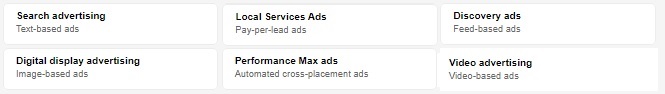
- Search ad –
- Discovery ad
- Video Ad
- Performance max ads
- Display ads
- Local Ads
Here are concise descriptions for each type of Google Ad in the context of real estate, along with some useful resources:
- Search Ad: Target potential buyers actively searching for real estate properties on Google. People do search with keywords like- house for sale in New york, Buy home near me, these ads target such queries.
- Discovery Ad: Reach potential clients across Google’s Discover feed, YouTube, and Gmail with visually engaging ads. Shows up in Google discovery, mostly targeted with interest and habits, In your cellphone you can see this feed once you open Google app.
- Video Ad: Showcase property tours and client testimonials on YouTube to attract interested buyers. Google Video Ads primarily show up on YouTube and across Google’s video partner sites.
- Performance Max Ads: Utilize Google’s AI to optimize and display ads across all Google channels for maximum reach. Performance Max Ads leverage Google’s AI to optimize and display your ads across all Google channels, including Search, Display, YouTube, and Discover, for maximum reach and performance.
- Display Ads: Capture attention with image-based ads shown on various websites within Google’s Display Network. Google Display Ads are visually engaging ads that appear across millions of websites, apps, and Google-owned properties like YouTube and Gmail, more information is here on Google‘s official website.
- Local Ads: Promote your real estate services to local users searching for agents or properties nearby. Local Ads promote your real estate services to nearby users searching for properties or agents on Google Search, Maps, and other Google properties.
Create your first Google ad for real estate
It’s time when you need to create your first Google ad campaign, to do this you need to create a Google ad account which is free from Google , but before this if you haven’t read this page above, read for basic concept clearing.
Step 1 – Create Google ad account first
Go to ads.google.com & sign up first.
What is Google ad account?
A Google Ads account is a platform where businesses manage their pay-per-click (PPC) advertising campaigns across Google’s network1. Learn more.
When you log in, you’ll see:
- Campaigns: The top-level structure where you can create and manage multiple ads.
- Ad Groups: Contain your ads and keywords, grouped by theme.
- Ads: The actual content that appears to users.
- Billing: Manage your payment methods and view transaction history.
- Account Access: Share access with team members or agencies.
This setup helps you efficiently manage and optimize your advertising efforts.
Why a real estate agent should make a Google ad account?
First thing is if you are in a business of real estate then your dependency is high on Google, making an account means some day you would start your Google ad, may be today itself you are looking to run ads. So in both situation making Google ad account which is free has no loss but profit once you run ads. This targeted approach can significantly enhance your marketing efforts and drive more qualified leads to your business.
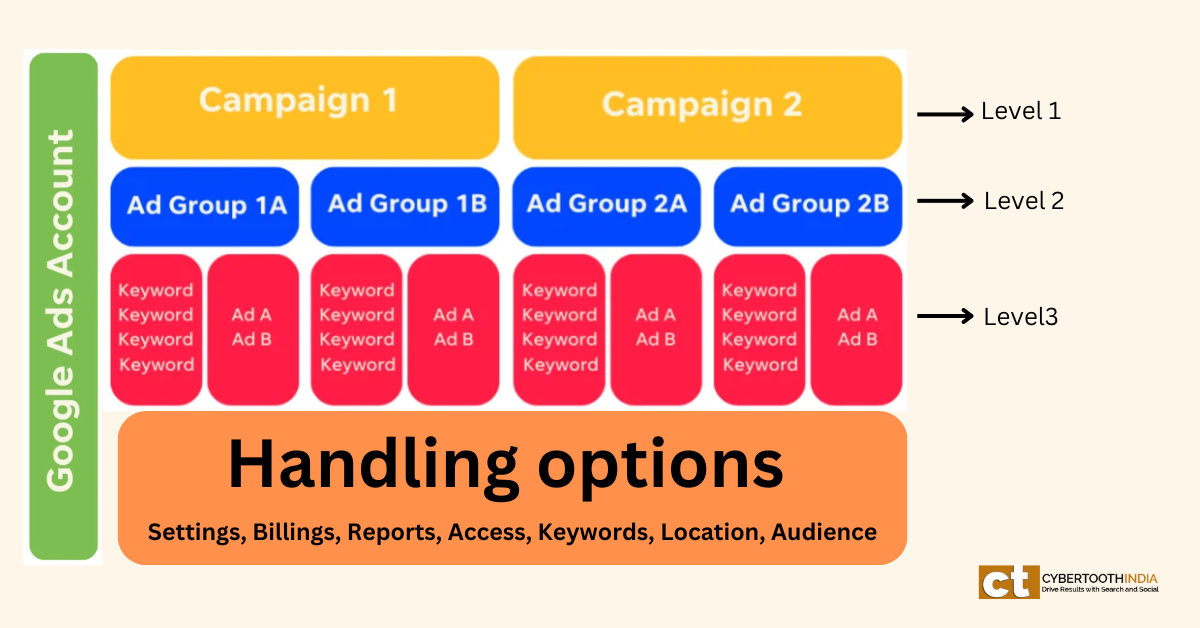
Keyword research
To effectively set up Google Ads for your real estate business, start by conducting keyword research tailored to your property type (e.g., old or new, residential, or commercial). Use the Google Keyword Planner, a free and reliable tool, to discover relevant keywords. This research is crucial for targeting the right audience and optimizing your ad campaigns. Once your keyword research is complete, you can proceed with setting up your ads.
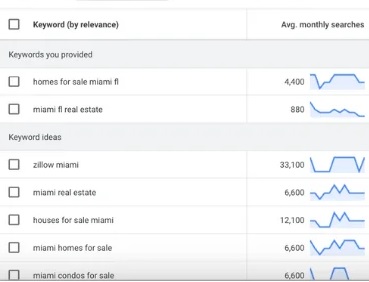
How to start Google ad campaign
Step 1- At left panel go to Campaign
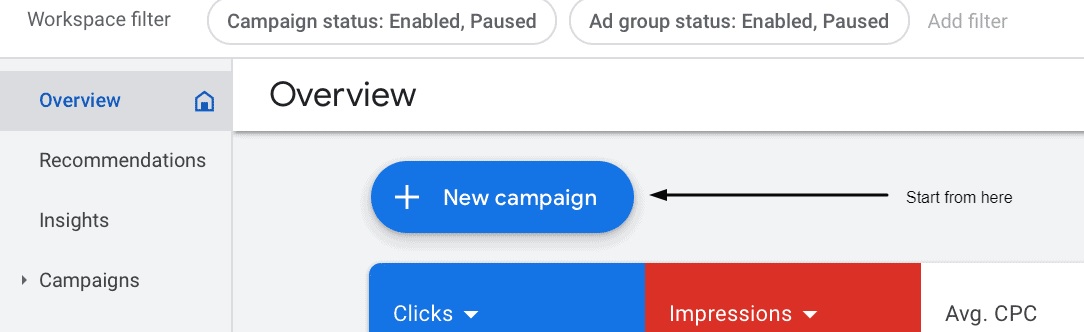
How to start Google ad campaign
Step 2- Choose campaign objective & campaign type
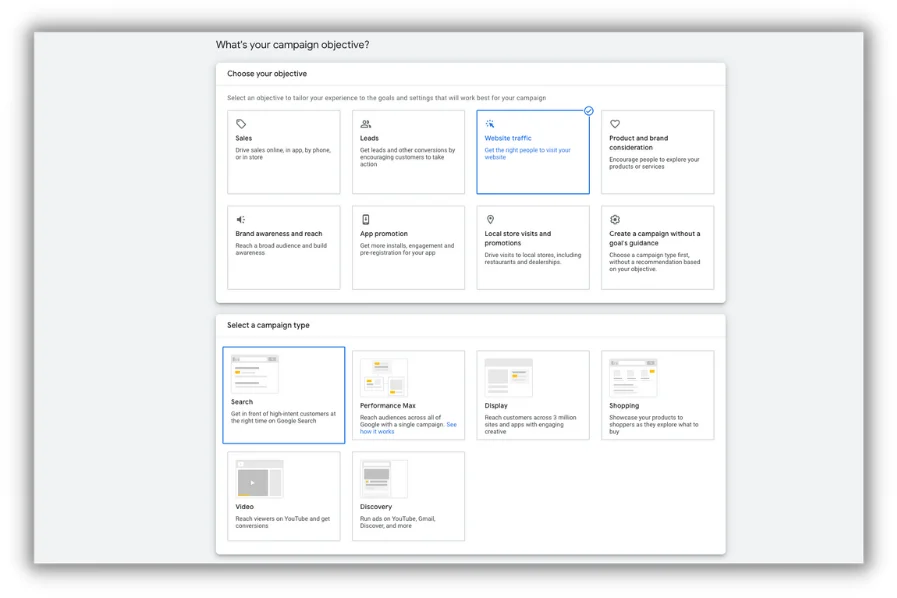
Objectives in Google ads :
Sales :
This objective focuses on driving online sales and conversions for your business, optimizing your ads to generate transactions from anywhere your products or services are sold.
Source: https://www.linkedin.com/pulse/what-sales-campaign-objective-google-ads-google-ads-ppc-expert
Lead :
This objective aims to generate leads for your business, such as contact forms, sign-ups, or newsletter subscriptions.Source: https://support.google.com/google-ads/answer/7450050?hl=en
Website Traffic :
This objective focuses on driving traffic to your website from Google Search, Display Network, or YouTube.Source: https://support.google.com/google-ads/answer/1722035?hl=en
Brand Awareness :
This objective helps increase your brand’s visibility and recognition through impression-based ads.Source: https://www.linkedin.com/pulse/what-brand-awareness-reach-campaign-objective-google-ads-ppc-expert
App Install & Engagement :
This objective promotes app downloads and encourages user interaction within your app.Source: https://support.google.com/google-ads/answer/12575501?hl=en
Local Store visit :
This objective drives foot traffic to your physical store location through location-based ads.Source: https://support.google.com/google-ads/answer/6100636?hl=en
Product & Brand consideration :
This objective increases interest in your products or services, encouraging users to research and consider purchasing.Source: https://support.google.com/google-ads/answer/7450050?hl=en
Selecting Campaign Type :
Based on your requirement you can choose one of the following ad format
Search, Performance max, Shopping, Display, Discovery Video. These ad formats can be used as per your specific requirement. See this for details
Step 3 – Give your campaign a name
Give a name to your campaign because in your Google ad account you can run a lot of campaigns. Certainly, this is not always possible to remember all these names.
Tip : Why to give your campaign a good name? The reason is simple – For example you have a campaign name and you save this with some generic name today, after 1 month you set another name & you again give it a generic name, till the end of the year you made 24 campaigns, & now again you need your 14th campaign randomly, would you be able to remember that name? No, of course nobody can remember all of them. It’s even worse if you are an agency & you 100s of campaigns from your account, this mixing can make you in trouble.
But if you saved your ad with a name that reminds you something about your ad, you can use this information for later use. There my be 1000s of reasons you need a great campaign name.
Step 4 – Select search/Display network
- Google sites, like Google Images, Google Maps, Google Play, Google Shopping, and YouTube
- Non-Google sites, like 247 Sports, Amazon, Ask.com, BizRate.com, Dogpile.com, Excite.com, Lycos.com, Target, The New York Times, W3Schools, and Walmart
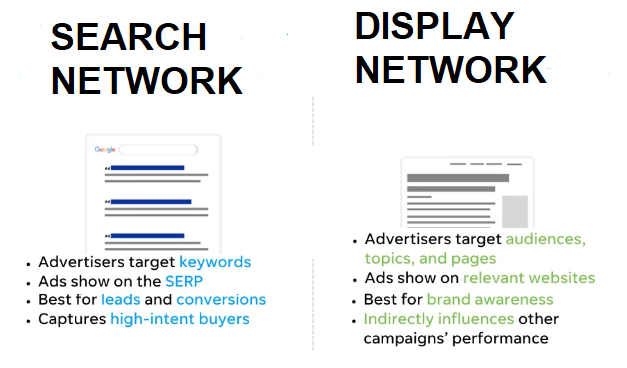
Step 5 – Select or exclude locations
We have already explained this section here
ometimes you need to exclude locations, but other times you don’t; it depends on your requirements. In an abstract case, if I run an ad in India for a small residential land property, I will target my local area first, which can be a town.
It looks like this (see image below)
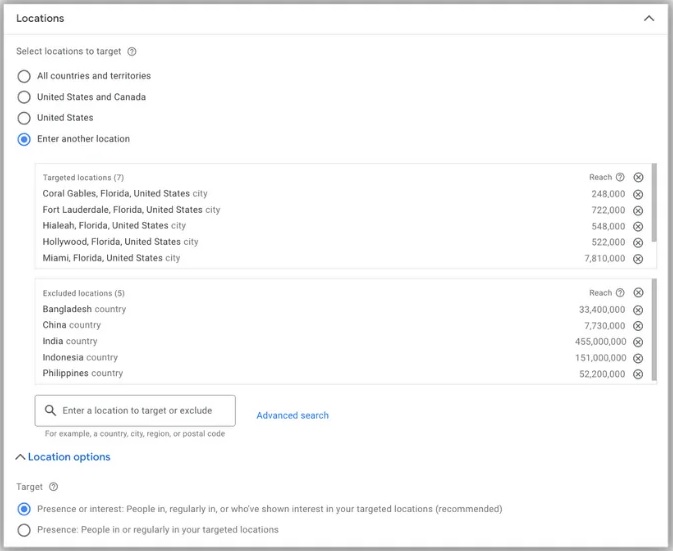
Step 6 – Create Ad group
Under each ad group you can set multiple ads, this is second level of Google ad. For example you want to run ad for A place & B place, for each of ad group you want to run 2 ads. In this you can
1- Name your adset (so that you can remember it in future)
2- Orgnize your keyword according to your ad group

AI understands the setting of Google ads, there are 3 types you can manage your keywords-
1- Exact match keywords
2- Phrase match type
3- Broad match type
Let’s understand this by this image
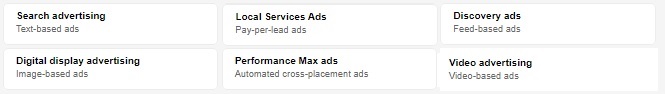
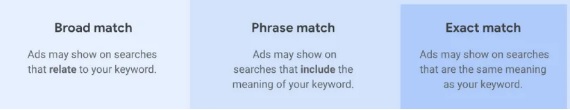
Step 7 – Add negative keywords
There might be some keywords for which you don’t want your ad to be appear. Negative keywords are words or phrases that prevent your Google Ads from appearing for irrelevant search queries. Add those keywords in your negative keyword list.
Benefit: When you add such keywords, you prevent your ad budget spending on unwanted keywords & not useful audience.
Hint: In a case of real estate ad (for example), negative keywords can be like –
Example of negative keywords
- Free
- Cheap
- Discount
- Job
- Careers
- Used
- Tutorial
- How to
- DIY
- Review
Step 8 – Finally, create your ad
Create awesome headline & description
Use Keywords
Use the keywords in your heading & description
Address Pain Points
Think about what your ideal client is searching for and how you can solve their problem you need to write heading from their point of view. For example : Offering free home valuations or listings for sale are common magnets in the real estate industry, but don’t be afraid to think of your own.
Use Pinned Placements
You can keep each headline in positions one, two, or three, using the pin to the right of each box. It’s critical to keep your headlines organized and intentional with these pins. Else your Heading will show up unsystematically, be careful.
See image below, this is what we want to mention-
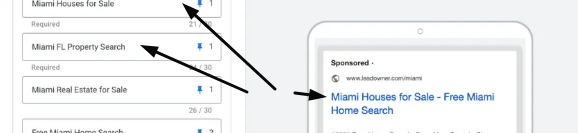
Step 9 – Sitelinks, Callouts
- Sitelinks: Additional links that appear below your ad, providing more context about your website.
- Callouts: Short text snippets that appear alongside your ad, highlighting key benefits or features.
What is difference between Site links & callouts?
Sitelinks
- Clickable Links: Sitelinks are additional links that appear below your ad text. Each sitelink directs users to a specific page on your website, such as a product page, contact page, or special offer.
- Purpose: They help users navigate directly to relevant sections of your site, potentially increasing click-through rates and improving user experience.
Callouts
- Text Only: Callouts are non-clickable text snippets that appear below your ad. They highlight key features or offers, such as “Free Shipping,” “24/7 Customer Support,” or “Price Match Guarantee”.
- Purpose: They provide additional information to entice users to click on your ad by emphasizing unique selling points or promotions.
In summary, sitelinks are used to provide direct links to specific pages on your website, while callouts are used to highlight important features or offers without providing a clickable link.
This is how Google sitelinks look like – These are clickable links, see in image.
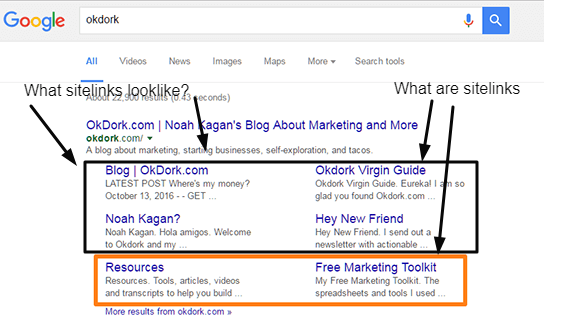
Callout (in Google ads), how it looks like snapshot –
This is non clickable text, (see in the image below).
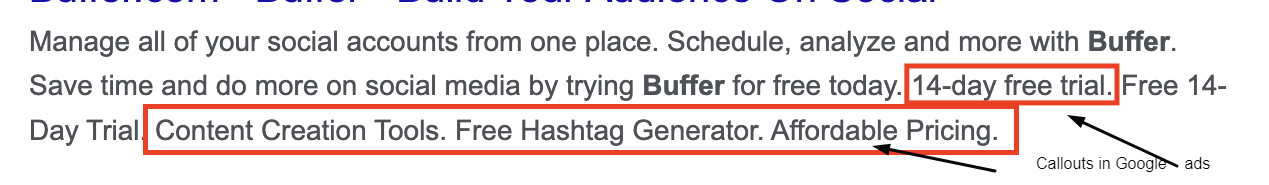
Step 10 – Landing page
Add landing page where target audience can come and know about your business
Tips :
- Make a landing page for lead generation, keep 2 forms on it, first at top of the page, & second at bottom.
- Add a direct call button on your website
- Add a sales hook as base of your ad group – it can me any USP of your business, if you haven’t decided yet we recommend you think and and plan it.
- Add visuals as evidence of your service or business profile
- If possible then add an appealing video by addressing your customers, people trust you more if they see you.
- Ask visitors in bold to save your number immediately for communication in near future.
Step 11 – Set your campaign budget
- Maximize click – This bid strategy aims to get as many clicks as possible on your ads.
- Maximize conversion – This bid strategy aims to get as many conversions as possible, such as sales or leads.
- Target CPA (cost per acquisition) – This bid strategy aims to achieve a specific cost per acquisition for your desired conversions.
We are not giving any tip here because this is your personal decision.
Step 12 – Setup conversion tracking
You and Google both want to track visitors, in case of Google this tracking can help AI to know how ad is performing. Based on this AI takes decision (Why AI involvement? – Google ads are highly AI dependent, for this Google has it’s AI).
Conversion tracking is great for you too where you know visitor and callers data for confirmation.
Tips: How you can be successful when you run Google ads for real estate?
Target the Right Audience according to the property cost: Based on your property cost, buyer persona, location, & demographics, you can target the right audience. Example: When your property is low cost, you should not target Internationally, Target business owners, SMEs, & other high-income groups.
Optimize Keywords to filter ad agencies who again & again visit websites : Find realistic keywords because many advertisement agencies are there & they click for research, specially SEOs who check competitor’s websites.
Example of this situation: When people search for “the best property in Florida,” they’re often not serious buyers. The term “best” is too vague because what one person thinks is the best might not be the same for someone else. Real buyers usually search for something specific, like “3-bedroom house for sale in Florida.” Knowing this can help you avoid wasting money on broad, less effective keywords.
Ad Copy – Do your best: Make your ad clear for the audience and don’t confuse them. If you can write then do this yourself else let AI give you options, for this you can use any AI available today. Gemini can help you best in case of Google ads (as per our experience)
Eye-Catching Ad Extensions can improve clicks: Make this great because you are not the only one who is running ads. There are other ads too. If you want to win, you need to write some eye-catching extensions.
Properly do Location Targeting: Show ads to specific locations where you think the maximum audience is relevant.
Track and Analyze Performance: Use metrics to analyze data and make decisions based on that from time to time.
What’s in Trend: If something new is trending, and if you can do it, include this in your ad.
Retargeting: People who come to your page are already interested. Try retargeting them.
Customer Service Affects Conversion: Good customer service is key to success for your Google ad for real estate.
Optimize Landing Page for Mobile Devices First: Primarily, optimize ads for mobile because most real buyers come to your ad from mobile devices.
Additional Tips for a Successful Google Ad for Real Estate
With our experience we can say,
- Follow Google’s Recommendations: Because these are AI-generated recommendations. If you find them relevant, then apply them.
- A/B Testing is Important: You can make multiple ads and see which one is performing best. In the A/B testing concept, you can analyze this and spend on the better-performing ad.
- Follow Up with Customers: More than any ad, the later follow-up is important, so properly follow up with your customers.
- Use a CRM: Manually handling inquiries becomes difficult when the budget is high and you get a lot of inquiries daily. To follow up on and organize these inquiries and leads, you need a management system. Vice versa, in small-budget ads, there is no problem because you can handle these leads using tools like Excel. (incase you want to use CRMs then we recommend Hubspot based on our experience).
12 Steps to use Google Ads for Real Estate Lead Generation
We know concepts & tips of Google ads, above in this article, find 12 steps of lead generation for real estate. If you have any question write us on info@cybertoothindia.com






Leave A Comment